Keep track of your work schedule and personal events in one calendar.
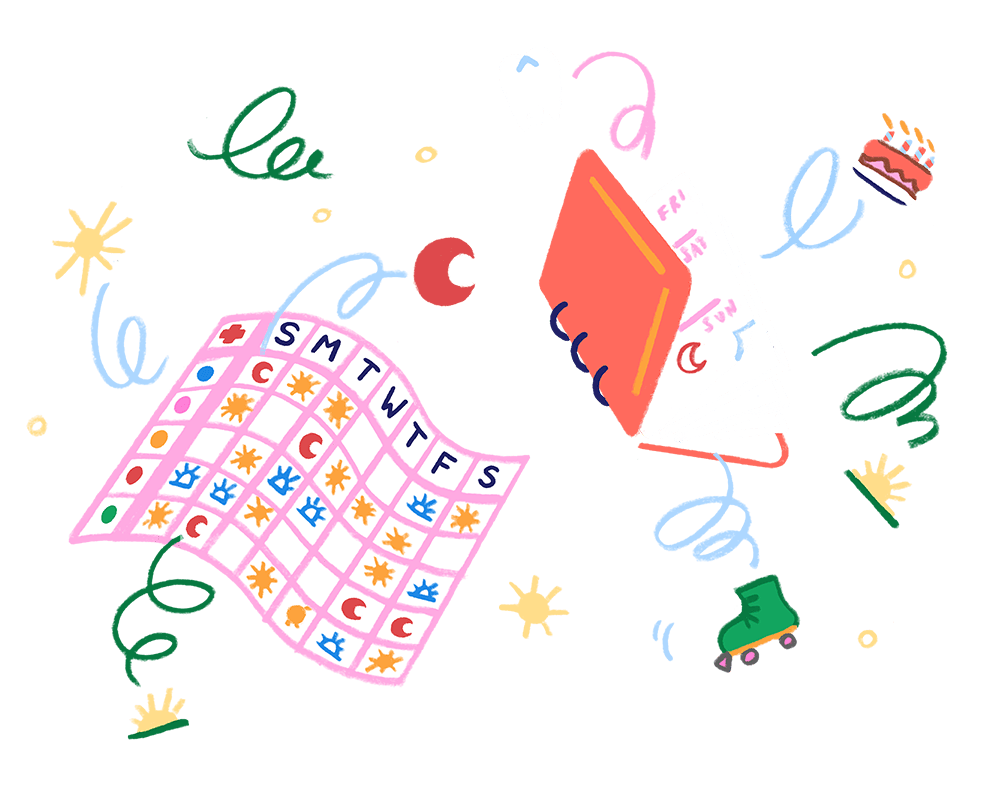
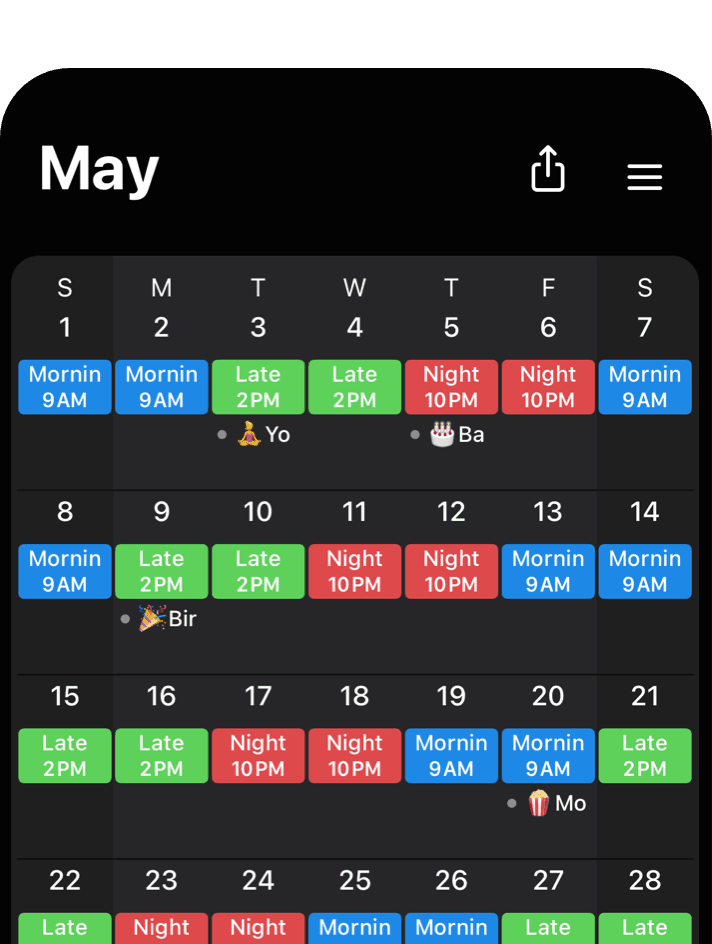
Shift Templates
With shift templates you can enter your work schedule in seconds. You can also use rotations to add repeating shift patterns for years in advance.
Hours and Pay
Supershift calculates your hours worked, the number of shifts you work, your pay and overtime. You can choose ranges for week, month, year or create a custom report range.
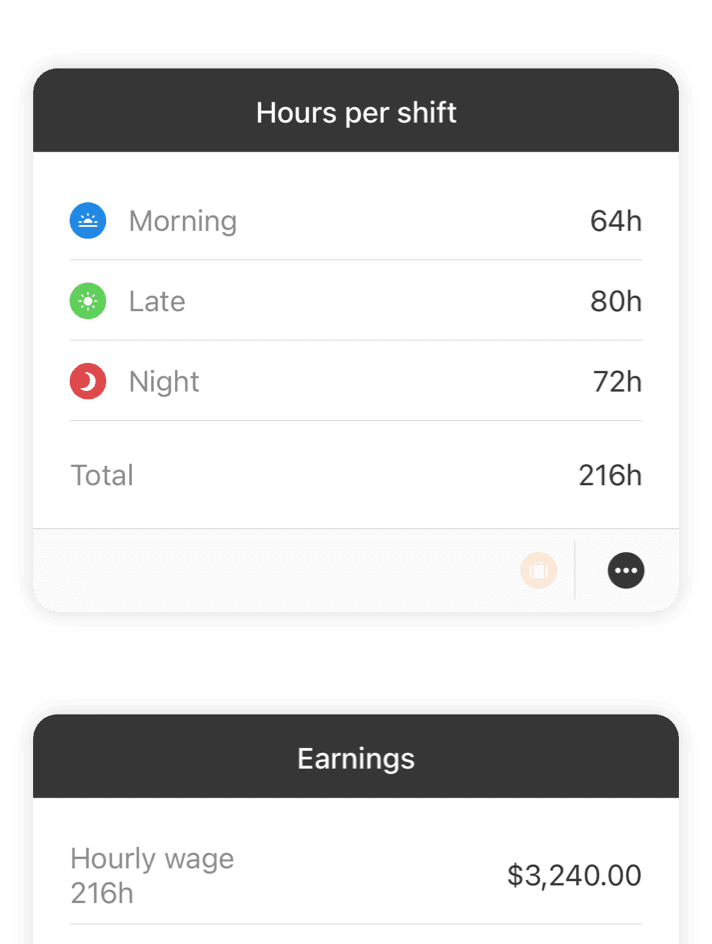
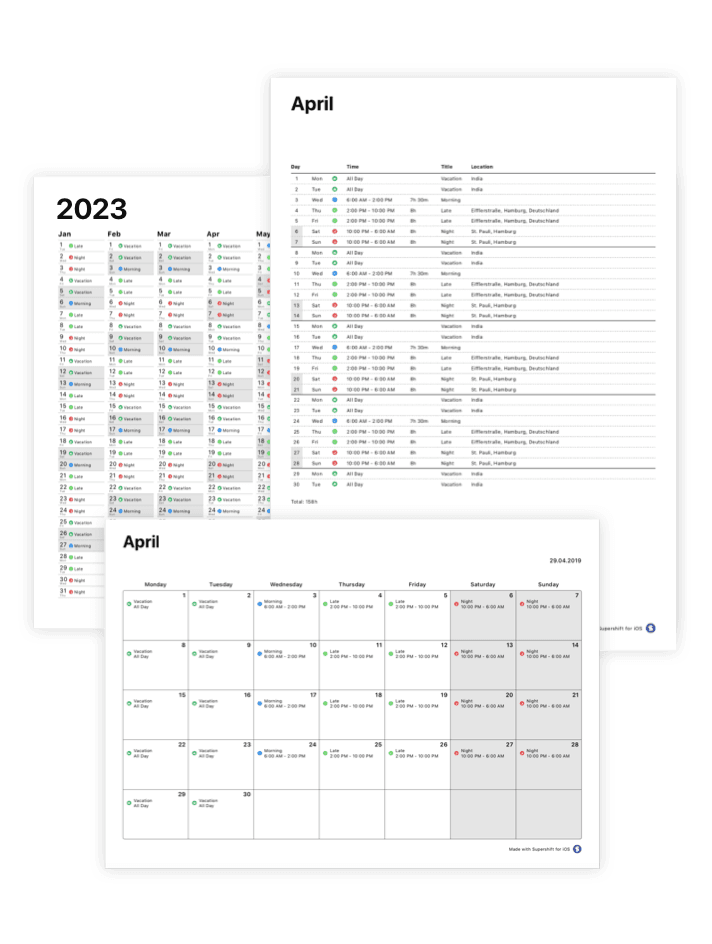
Print and Share
Create and print PDF documents of your monthly and yearly schedule. You can put them on the fridge or share them with friends and family.
Widgets
Beautiful widgets for a quick look at your work schedule on your home screen. Multiple small, medium, and large widgets help you stay organized even when you’re not using Supershift directly.
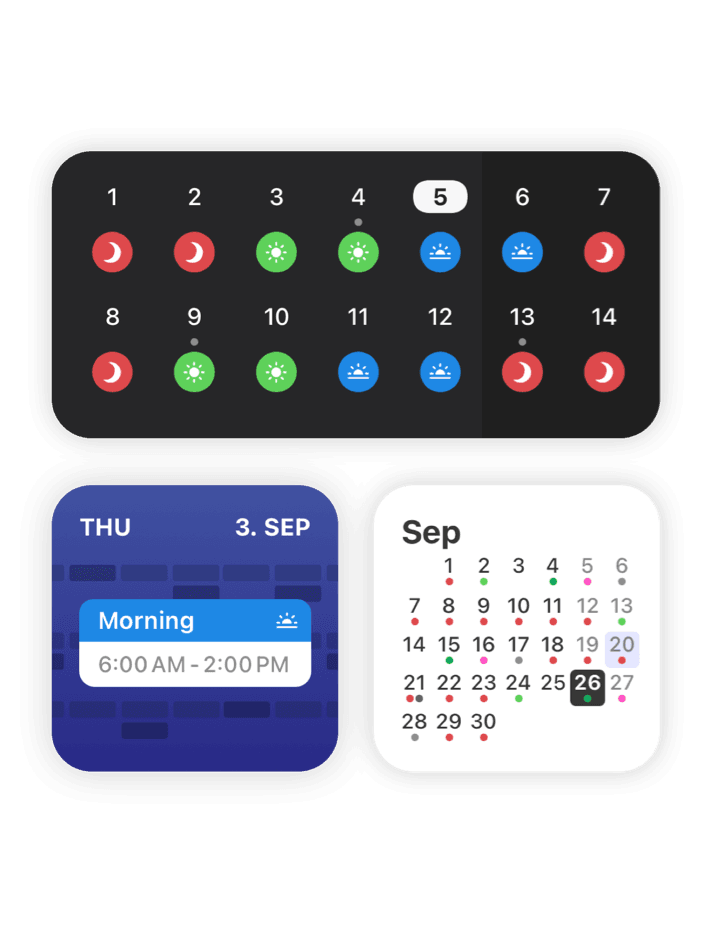
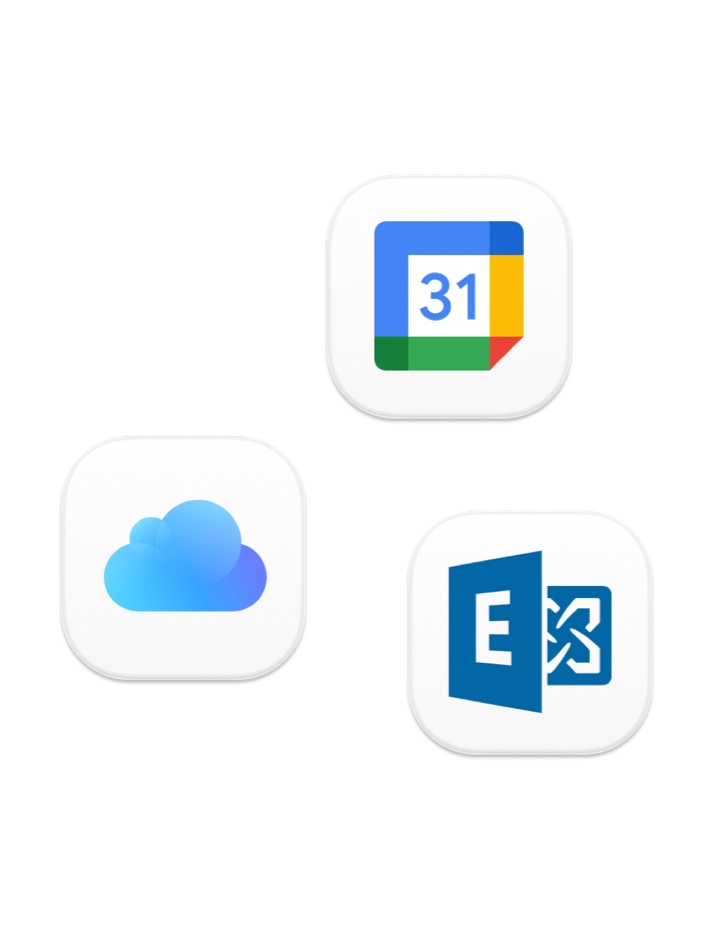
Other Calendars
View your personal calendar in Supershift or send your work schedule to other calendars. You can choose any of the calendars configured in your device's Settings app, like Google Calendar or iCloud Calendar.
Support

Do you need help? You can find an answer to most questions on the FAQ page. If you can't find an answer there, feel free to contact us at support@supershift.app
Reviews
Supershift has been featured many times in the App Store including App of the Day, the "Apps That Look Great in Dark Mode", and the "Master Your Schedule" collection.
But not only Apple loves Supershift. The average user rating is 4.8 Stars ⭐️⭐️⭐️⭐️⭐️
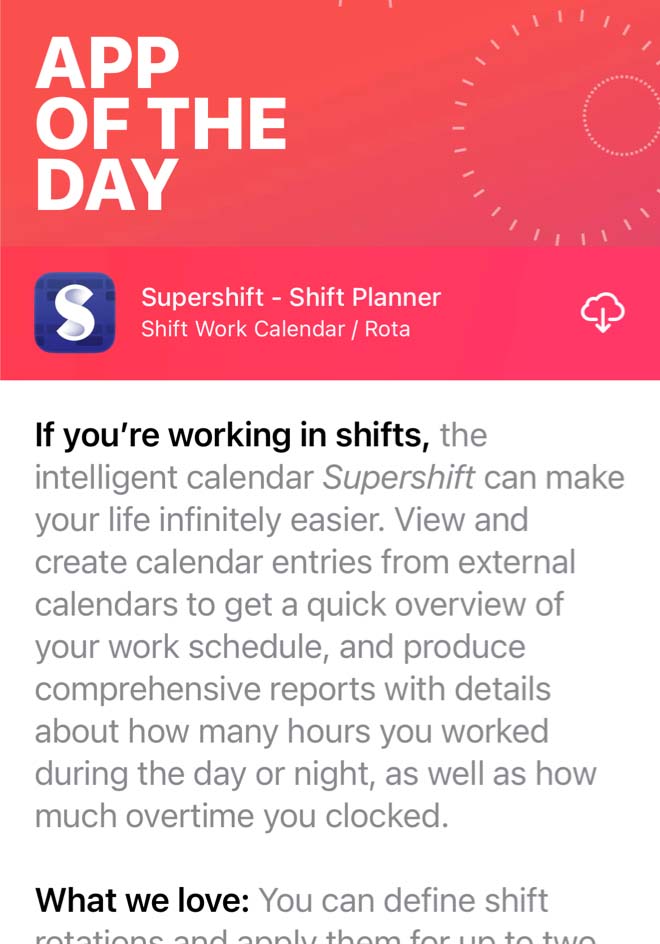
Career
We are looking for teammates with a passion for mobile app development and a desire to help shift workers juggle work and private life.
Our users work in hospitals, nursing homes, fire departments, public transportation and in many other professions that are important to our everyday lives.
If you are interested, check out our jobs page.


